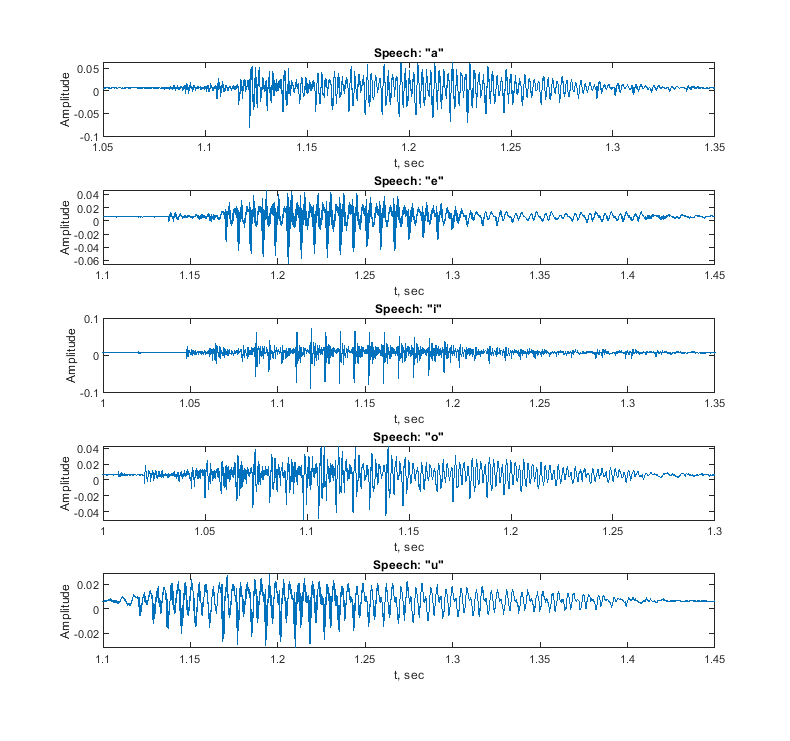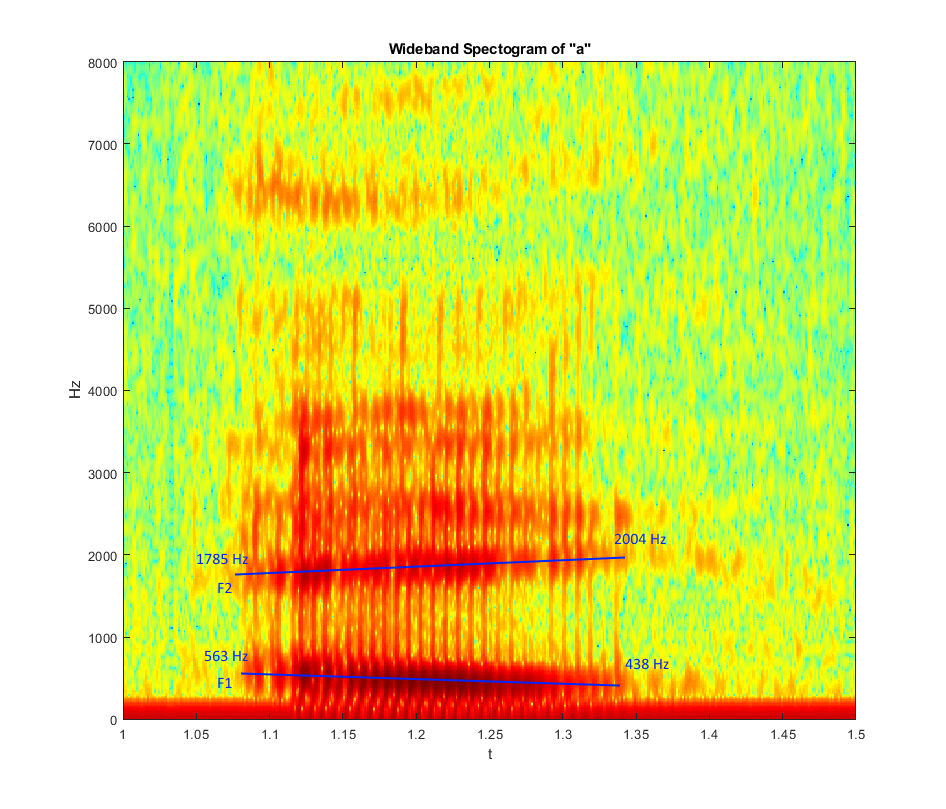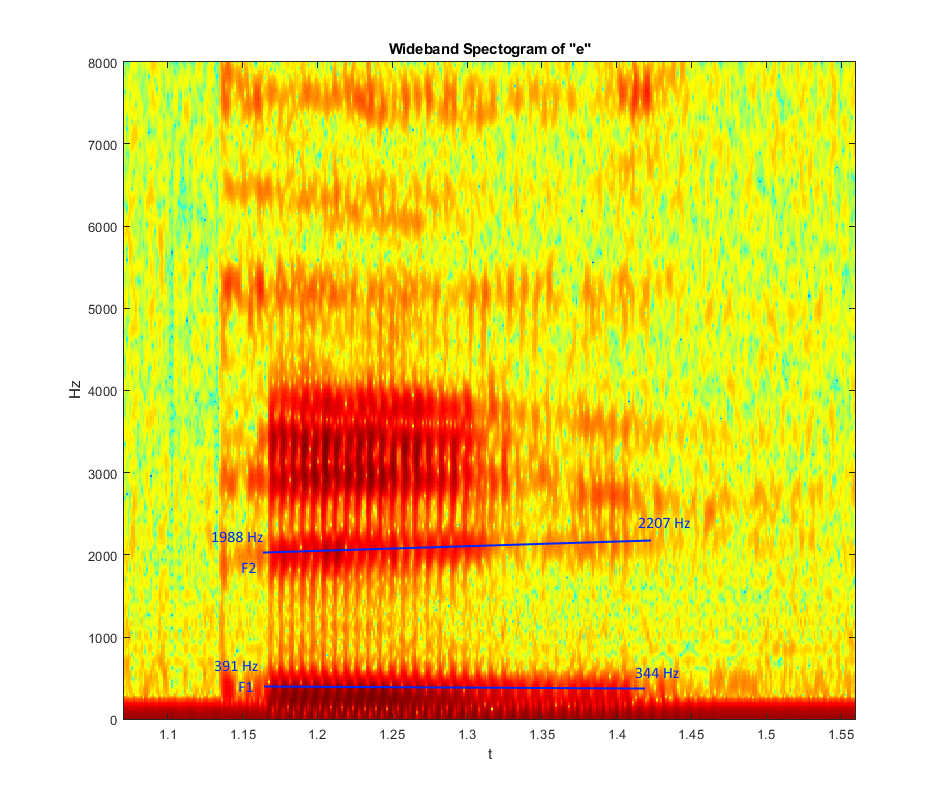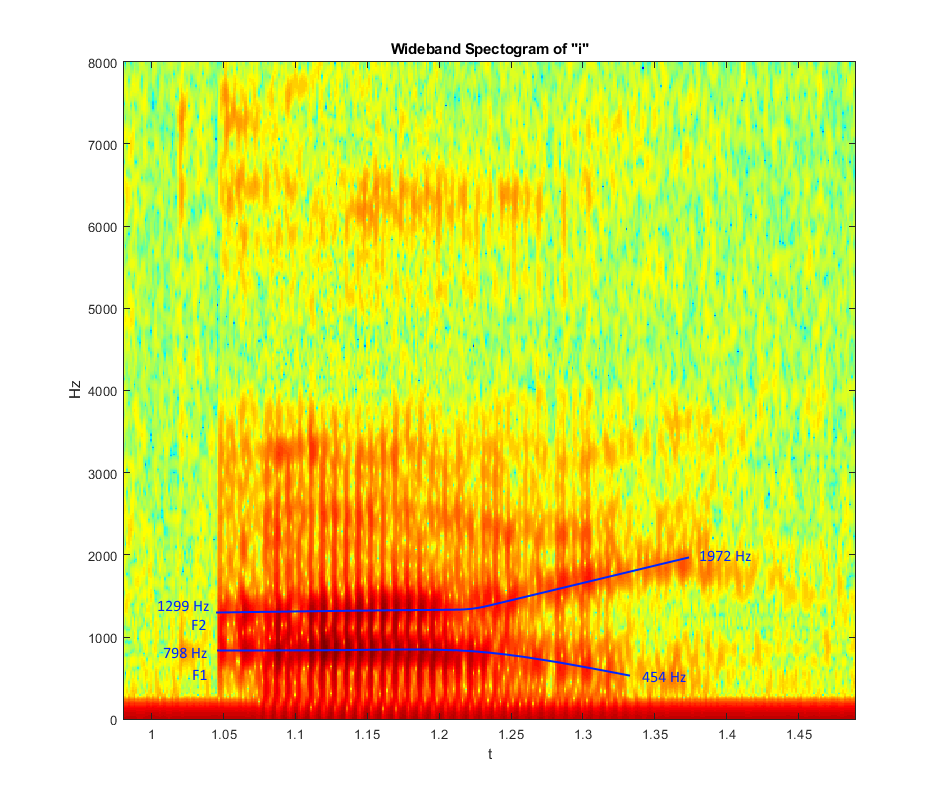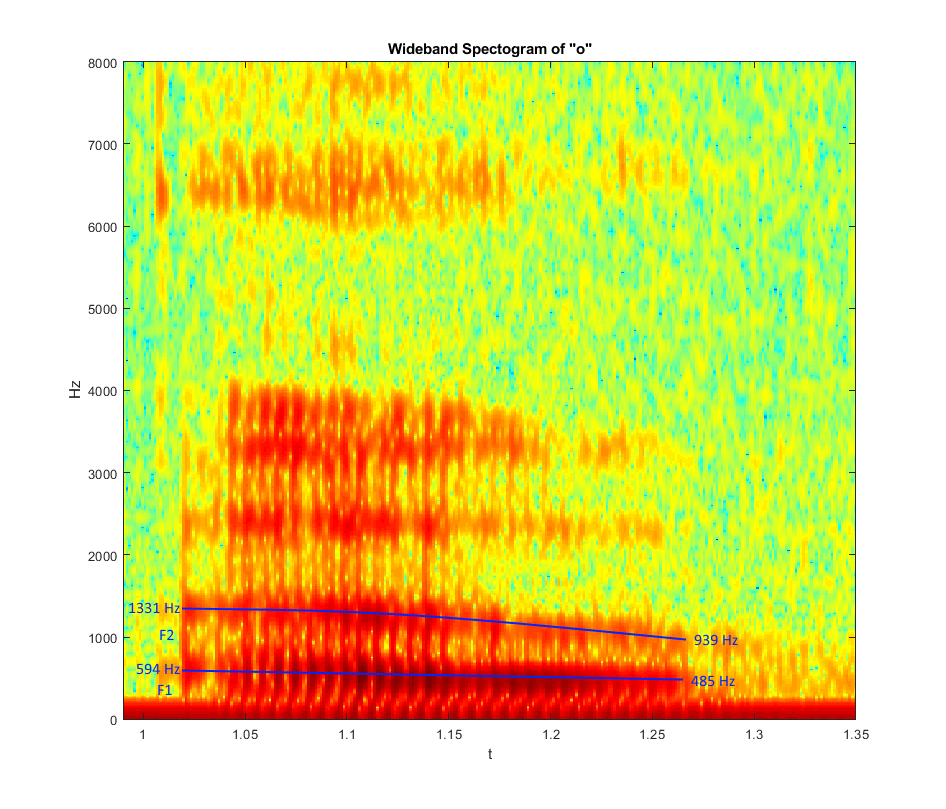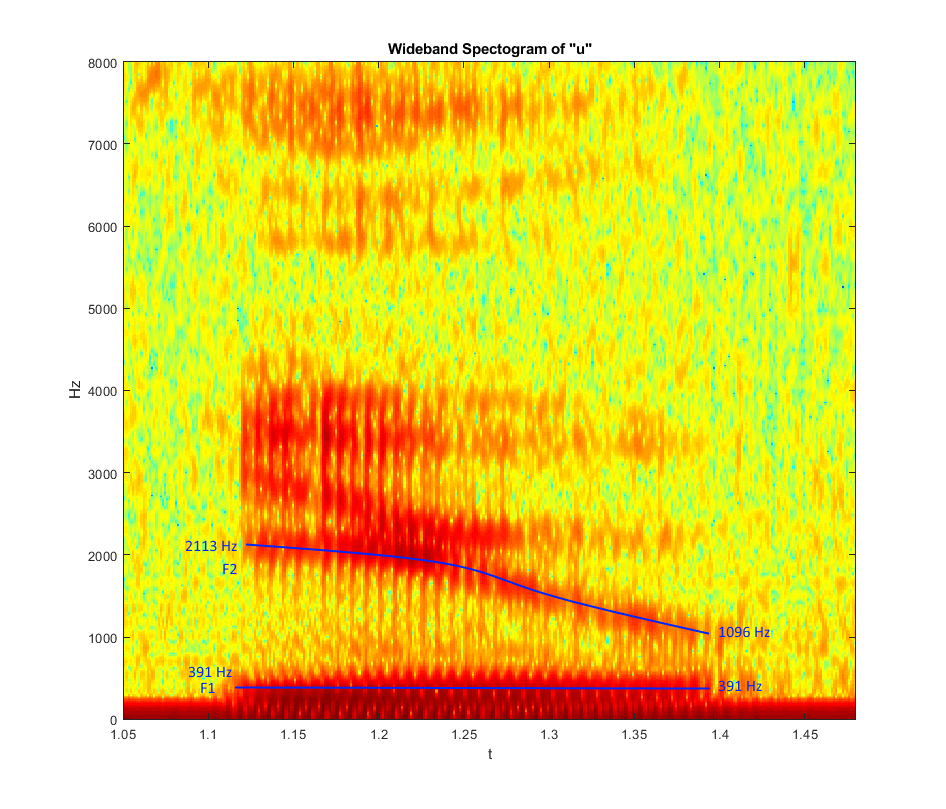Contents
Formant Analysis Using Wideband Spectographic Representation
By user:BJH (Brandon Henman)
Topic Background
Like most systems in the real world, the human vocal tract can be broken down and modeled as a system that takes real inputs (vibration of vocal cords) and transforms them (via the vocal tract) into real outputs (human speech).
The vocal system itself resonates certain frequencies, called formant frequencies, depending on how a person changes the shape of their vocal tract in order to pronounce certain phonemes, or "building blocks" of sounds.
This makes sense logically, as our brains classify different phonemes and speech to be different ranges of frequencies in order to process speech signals, otherwise all sounds would mean the same thing!
In order for our brains to have universally recognized phonemes, it follows that a phoneme is roughly the same frequency for everyone, e.g. "you" sounds like "yoo" for everyone (within the same language, that's an entirely different topic).
Interestingly enough, this implies that the variations between individual pitch caused by differences in vocal cord size (which affects the frequency of the vocal folds when voicing signals) does NOT affect the resonant frequencies of the vocal tract.
Think of the vocal tract as a garden hose with a variable-spray nozzle. The water pressure/flow is your vocal cords applying an input to your nozzle, or vocal tract. Your nozzle (vocal tract) then selects which spray settings it wants to shape the water flow into before it spreads out from the end of the hose, which is seen the same by both yourself and the outside world: the same as your speech!
Audio Files
Here are some examples of voiced phonemes that will be analyzed for their formant frequencies:
-Custom-recorded, 16kHz sampling rate
Me saying "a" :Media:Vowels_voiced_a.wav ("ay")
Me saying "e" :Media:Vowels_voiced_e.wav ("ee")
Me saying "i" :Media:Vowels_voiced_i.wav ("eye")
Me saying "o" :Media:Vowels_voiced_o.wav ("oh")
Me saying "u" :Media:Vowels_voiced_u.wav ("yoo")
Time Domain Representation of Recorded Signals:
Methodology
- Convert the audio to single-channel
- Plot time-domain representations of voiced phonemes
- Create Spectographic Representations of each signal by applying a shifting N-point DFT window along the length of the input signal and converting the resulting DFT into a column of an output matrix (wideband spectogram)
- Identify formant frequencies F1 and F2 at the beginning and end of speech
- Compare formant frequencies of custom signals to commonly accepted values of voiced phonemes
Matlab Code
1#- DFT Window Function: This allows us to create the column vectors of our spectogram by performing multiple DFTs across the signal.
function [X] = DFTwin(x,L,m,N)
%DFTwin computes the DFT of a windowed length L segment of vector x
window = hamming(L); %hamming window of desired length L
x1 = x(m:length(window)+m); %segment of x we want to DFT
signal = zeros(1,L);
for z =1:1:length(window)
signal(z) = x1(z) .* window(z);
end
X = fft(signal,N);
end
2#- Spectogram Function (16kHz compatibility): This allows us to generate our spectogram by piecing together our DFTs using a chosen window length L, overlap value, and value of N for our N-pt dft. Note that These values can be varied to affect the final appearance of the spectogram, but the values below were chosen/tweaked to balance ease of viewing, computation time, and signal detail.
function [A] = Specgm2(x,L,overlap,N)
%Specgm creates a spectogram using DFTwin via a matrix of windowed DFTs
%create a matrix
for n = 1:1:length(x)
m = (((n-1) * L) - ((n-1) *overlap)) + 1;
if ((m+L) > length(x)) %if m + length of window exceeds the signal bounds
break
end
A(:,n) = transpose(DFTwin(x,L,m,N));
end
for z = 1:1:(N/2)
A(1,:) = []; %clear half of the matrix
end
A = 20*log10(abs(A)); %convert to dB
A = flip(A);
[l,k] = size(A); %#columns and rows in matrix A
y1 = 0:(1/(length(l))):8000 - (1/(length(k))); %0 to 8kHz
x1 = 0:(1/16000):length(x)/16000; %16kHz sampling rate
imagesc(x1,y1,A); %define x and y time/freq. vectors to plot
colormap(jet)
axis xy
end
3#- Main Project Script:
%{
ECE438 Bonus Project - Brandon Henman
Date: 11/15/2019
Note: Code takes a while to run on slower computers due to the sampling
rate & the multiple signals being processed.
%}
format rat %fractions are better than decimals
clear %clear vars
close all %refresh all figures
%Load Audio Signals, 16kHz Sampling Rate
audio_a = transpose(audioread('vowels_voiced_a.wav'));
audio_e = transpose(audioread('vowels_voiced_e.wav'));
audio_i = transpose(audioread('vowels_voiced_i.wav'));
audio_o = transpose(audioread('vowels_voiced_o.wav'));
audio_u = transpose(audioread('vowels_voiced_u.wav'));
%convert to single-channel audio (2-channel)
audio_a = audio_a(1,:);
audio_e = audio_e(1,:);
audio_i = audio_i(1,:);
audio_o = audio_o(1,:);
audio_u = audio_u(1,:);
%Play Audio Signals
%sound(audio_a,16000);
%sound(audio_e,16000);
%sound(audio_i,16000);
%sound(audio_o,16000);
%sound(audio_u,16000);
%time plotting vectors fs = 16000; %sampling frequency N = 1024; %DFT samples ta = 1:1:length(audio_a); ta = ta./ fs; te = 1:1:length(audio_e); te = te./ fs; ti = 1:1:length(audio_i); ti = ti./ fs; to = 1:1:length(audio_o); to = to./ fs; tu = 1:1:length(audio_u); tu = tu./ fs;
%speech signal plots
figure(1)
subplot(5,1,1)
plot(ta,audio_a)
xlabel('t, sec')
ylabel('Amplitude')
title('Speech: "a"')
xlim([1.05 1.35])
subplot(5,1,2)
plot(te,audio_e)
xlabel('t, sec')
ylabel('Amplitude')
title('Speech: "e"')
xlim([1.1 1.45])
subplot(5,1,3)
plot(ti,audio_i)
xlabel('t, sec')
ylabel('Amplitude')
title('Speech: "i"')
xlim([1 1.35])
subplot(5,1,4)
plot(to,audio_o)
xlabel('t, sec')
ylabel('Amplitude')
title('Speech: "o"')
xlim([1 1.3])
subplot(5,1,5)
plot(tu,audio_u)
xlabel('t, sec')
ylabel('Amplitude')
title('Speech: "u"')
xlim([1.1 1.45])
%plotting spectograms
%wideband spec a
figure(2)
Specgm2(audio_a,100,80,N);
xlabel('t')
ylabel('Hz')
xlim([1 1.5])
title('Wideband Spectogram of "a"')
%wideband spec e
figure(3)
Specgm2(audio_e,100,80,N);
xlabel('t')
ylabel('Hz')
xlim([1.07 1.56])
title('Wideband Spectogram of "e"')
%wideband spec i
figure(4)
Specgm2(audio_i,100,80,N);
xlabel('t')
ylabel('Hz')
xlim([0.98 1.49])
title('Wideband Spectogram of "i"')
%wideband spec o
figure(5)
Specgm2(audio_o,100,80,N);
xlabel('t')
ylabel('Hz')
xlim([0.99 1.35])
title('Wideband Spectogram of "o"')
%wideband spec u
figure(6)
Specgm2(audio_u,100,80,N);
xlabel('t')
ylabel('Hz')
xlim([1.05 1.48])
title('Wideband Spectogram of "u"')
Spectogram Results & Formant Analysis
Wideband Spectogram of A:
Wideband Spectogram of E:
Wideband Spectogram of I:
Wideband Spectogram of O:
Wideband Spectogram of U: