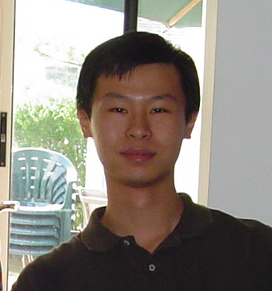Basic Folder Setup and Linux command
(1) Right click on screen and select “Open Terminal”
(2) Type “pwd” to see your current directory
(3) Type “mkdir ECE438” to make a directory called ECE438
(4) Type “cd ECE438” to go into newly created directory
(5) Type “mkdir Lab1” to make a directory called Lab1
(6) Type “cd Lab1” to go into directory
(7) Type “matlab” to start Matlab: your working directory is your current directory
(8) Reminder: Download all files to your Lab1 folder
Back to Lab wiki