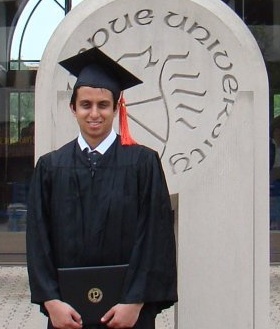/** * Get the SQL Connection. * @param drivers * @param url * @param username * @param password * @return */ public static java.sql.Connection sqlGetConnection(String drivers, String url, String username, String password) { java.sql.Connection conn = null; if (drivers != null) { System.setProperty("jdbc.drivers", drivers); } else { Ts.printErr("This method does not allow the null value for driver"); } try { Class.forName(drivers).newInstance(); } catch (ClassNotFoundException ex) { Ts.printErr(ex); } catch (InstantiationException ex) { Ts.printErr(ex); } catch (IllegalAccessException ex) { Ts.printErr(ex); } try { conn = java.sql.DriverManager.getConnection(url, username, password); } catch (java.sql.SQLException ex) { System.err.println("SQL connection fails!"); System.err.println("drivers: " + drivers); System.err.println("url: " + url); System.err.println("user name: " + username); System.err.println("password: " + password); Ts.printErr(ex); } return conn; } /** * Get the SQL Connection using property file. * @param file the property file that stores every information for SQL connection * @return */ public static java.sql.Connection sqlGetConnection(java.io.File file) { java.util.Properties props = Ts.propertiesGet(file); String drivers = props.getProperty("jdbc.drivers"); String url = props.getProperty("jdbc.url"); String username = props.getProperty("jdbc.username"); String password = props.getProperty("jdbc.password"); return Ts.sqlGetConnection(drivers, url, username, password); } public static java.sql.Connection sqlGetConnection(String fileName) { return Ts.sqlGetConnection(new java.io.File(fileName)); } /** * Get the SQL Connection using default property file. * @return */ public static java.sql.Connection sqlGetConnection() { return Ts.sqlGetConnection("./src/pit30z/util/core/Oracle.properties"); } public static void printErr(java.sql.SQLException ex) { System.out.println("SQL State: " + ex.getSQLState()); System.out.println("Error Code: " + ex.getErrorCode()); Ts.printErr((java.lang.Exception) ex); } public static void printErr(java.lang.Exception ex) { ex.printStackTrace(); System.exit(-1); }