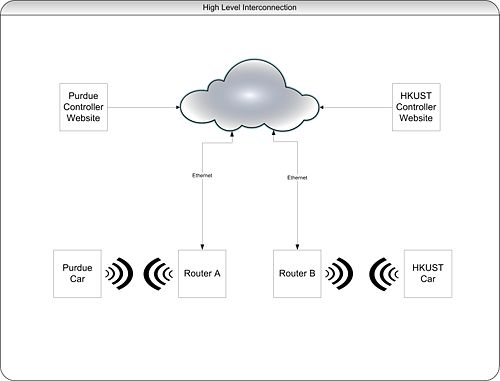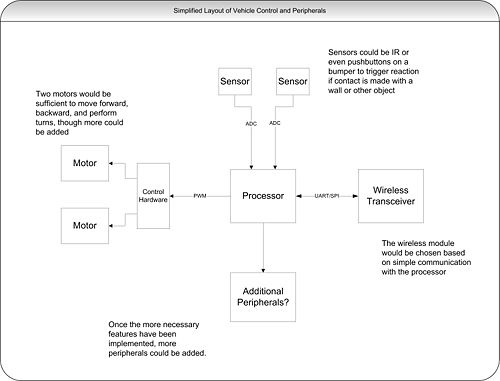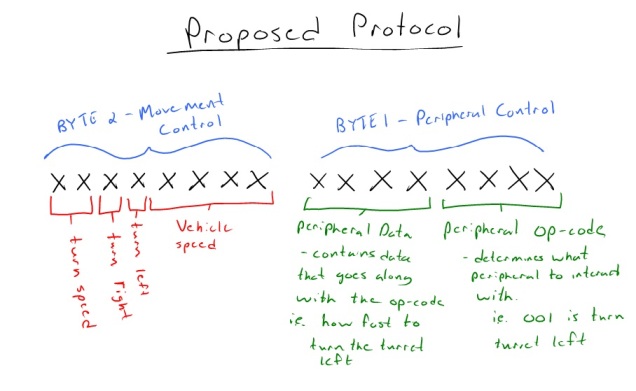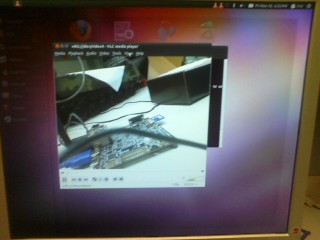| Line 470: | Line 470: | ||
---- | ---- | ||
| + | |||
| + | <table border="0"> | ||
| + | <tr> | ||
| + | <td width=800><center><h2>Week of Nov. 21</h2></center></td> | ||
| + | </tr> | ||
| + | </table> | ||
| + | |||
| + | <table border="1" bgcolor=#FFFFBB> | ||
| + | <tr> | ||
| + | <td width=800> | ||
| + | <b>November 23, 2011 (3 hours):</b> | ||
| + | <br> | ||
| + | Installed the Apache web server on the pandaboard. I didn't have much success with lighttpd because of my small amount of experience. Apache did not take much configuring. All files for the site need to be in the /var/www directory, where Apache placed a near blank index.html. I tried accessing it via a public IP address which obviously didn't work since I don't have port 80 forwarded on my router. This is currently a concern for trying to connect this to PAL...if PAL does not assign public IP addresses, which I doubt it does, we won't be able to access the site on the board while connected to it. To get this to work, it will take a lot of configuring. However, connecting to it via its local IP in my local network, I was able to view the index.html, so the server was confirmed to be working. | ||
| + | </td> | ||
| + | </tr> | ||
| + | <tr> | ||
| + | <td> | ||
| + | <b>November 24, 2011 (6 hours):</b> | ||
| + | <br> | ||
| + | Spent a lot of time today getting the site setup. I added buttons that utilize a php form to send commands. Currently, it just updates which button was pressed on the page, but you can execute commands in linux from php so it should be fairly simple to write to the com port. It took a very long time to get the webcam feed to work. I used a program called webcam, downloaded using 'aptitude install webcam', which I read about online. Once you manually set up a webcam.config file which includes which source (/dev/video0) and video dimensions, among other things. This software takes the webcam feed and writes it to a file in the /var/www directory which can the be accessed just like an image, <img src="webcam.jpg" width=320 height=240>. You start this process by executing 'sudo webcam /etc/webcam.conf &'. Logging onto the site with this image embedded showed only a still image. This is due to the fact that the page only take one image as it loads.<br><br> | ||
| + | I tried adding the line <meta http-equiv="refresh" content="0"> with caused the page to constantly refresh, and the feed updated continuously | ||
| + | </td> | ||
| + | </tr> | ||
| + | </table> | ||
| + | |||
| + | |||
| + | <table border="1" bgcolor=#D2B48C> | ||
| + | <tr> | ||
| + | <td width=800><b>WEEK SUMMARY:</b><br> | ||
| + | <u>Accomplishments</u>: | ||
| + | <br> | ||
| + | <u>Weekly Work Total</u>: hours | ||
| + | <br> | ||
| + | <u>Project Work Total</u>: hours | ||
| + | </td> | ||
| + | </tr> | ||
| + | </table> | ||
| + | <br> | ||
| + | ---- | ||
[[ Design Notebooks|Back to Design Notebooks]] | [[ Design Notebooks|Back to Design Notebooks]] | ||
Revision as of 11:08, 24 November 2011
Contents
Jason Holmes - Design Notebook
Week of Sept. 19 |
|
September 21, 2011 (1.5 hours):
|
|
September 22, 2011 (20 minutes):
|
|
September 23, 2011 (1 hour):
|
| WEEK SUMMARY: Accomplishments: Obtained usernames for HKUST members
|
Week of Sept. 26 |
|
September 27, 2011 (45 minutes):
|
|
September 27, 2011 (30 minutes):
|
|
September 28, 2011 (1 hour):
|
|
September 29, 2011 (45 minutes):
|
|
September 30, 2011 (1.5 hour):
|
| WEEK SUMMARY: Accomplishments: Completed preliminary block diagram layout of system. Decided on potential processor family.
|
Week of Oct. 3 |
|
October 6, 2011 (2 hours):
|
|
October 7, 2011 (1 hour):
|
|
October 7, 2011 (1.5 hours):
|
| WEEK SUMMARY: Accomplishments: Finished poster for VIP poster session
|
Week of Oct. 10 |
|
October 11, 2011 (30 minutes):
|
|
October 13, 2011 (1 hour):
|
|
October 14, 2011 (1.5 hours):
|
| WEEK SUMMARY: Accomplishments: Decided on a development board to begin prototyping.
|
Week of Oct. 17 |
|
October 17, 2011 (30 minutes):
|
|
October 17, 2011 (1 hour):
|
|
October 18, 2011 (3 hours):
IP Camera:TRENDnet TV-IP110WN Wireless N Internet Camera
|
|
October 19, 2011 (2 hours):
|
|
October 20, 2011 (1 hour):
|
| WEEK SUMMARY: Accomplishments:
|
Week of Oct. 24 |
|
October 25, 2011 (3.2 hours):
(640 x 480 pixels) X (2 bytes per pixel) = 614,400 bytes per frame All of the CMOS cameras output in a RGB format or similar - raw image data. For most cameras, this is 16 bits per pixel. Without doing our own compression, this image data would be impossible to send wirelessly. There is a library for C to convert RGB data to JPEG format, which then possibly be converted to MJPEG on the controller side. This could possibly be used on-board, but the speed would have to be tested.
|
|
October 28, 2011 (1.5 hours):
|
| WEEK SUMMARY: Accomplishments:
|
Week of Oct. 31 |
|
November 1, 2011 (4.5 hours):
|
|
November 3, 2011 (7 hours):
|
|
November 3, 2011 (1.5 hours):
|
| WEEK SUMMARY: Accomplishments: Received tanks
|
Week of Nov. 7 |
|
November 8, 2011 (3 hours):
|
|
November 9, 2011 (3 hours):
|
|
November 10, 2011 (2 hours):
|
|
November 11, 2011 (2 hours):
|
| WEEK SUMMARY: Accomplishments: Completed design review
|
Week of Nov. 14 |
| WEEK SUMMARY: Accomplishments: Got a webcam feed - though not a great feed
|
Week of Nov. 21 |
|
November 23, 2011 (3 hours):
|
|
November 24, 2011 (6 hours):
|
| WEEK SUMMARY: Accomplishments:
|