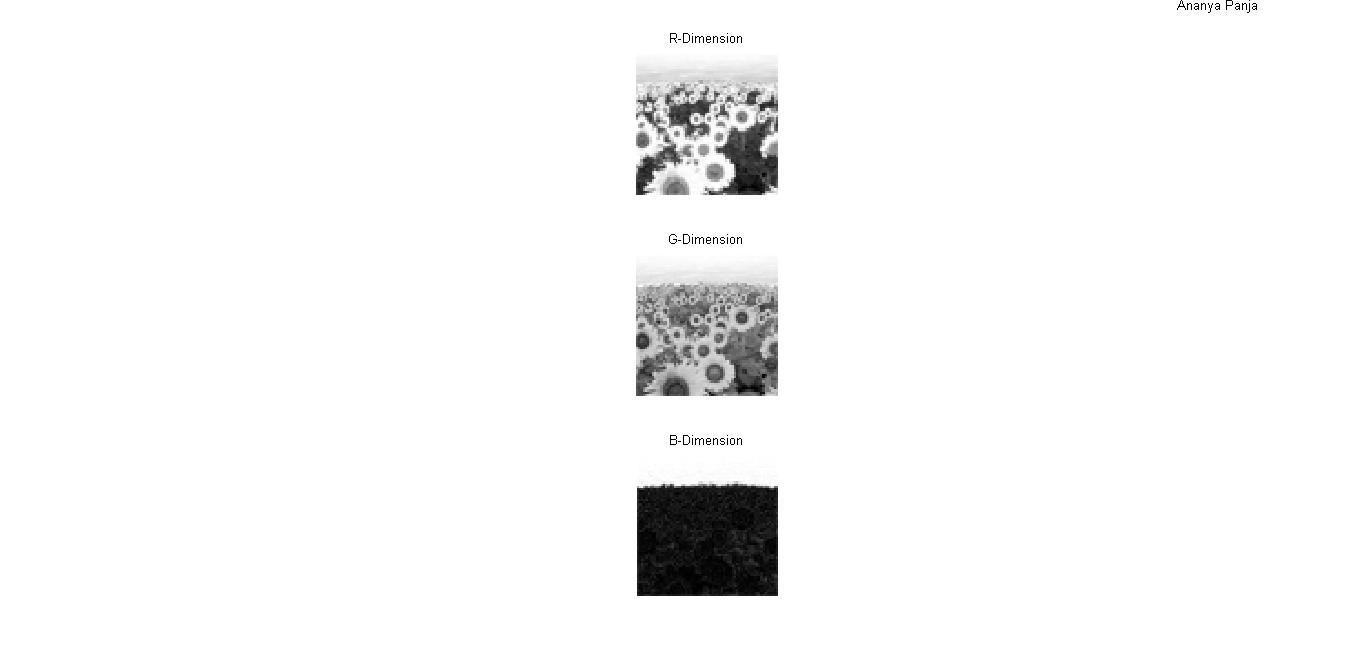| Line 7: | Line 7: | ||
Orginal Image: [[Image:nature.jpg]] | Orginal Image: [[Image:nature.jpg]] | ||
| − | Operation :Using Matlab,i got the vector matrix of the image and then separated each dimension's vector matrix and plotted.The datatype of the matrices was uint8 whose range 0-255.On plotting each dimension,this is how the image looks like.[[Image:threeD. | + | Operation :Using Matlab,i got the vector matrix of the image and then separated each dimension's vector matrix and plotted.The datatype of the matrices was uint8 whose range 0-255.On plotting each dimension,this is how the image looks like.[[Image:threeD.jpg]] |
Revision as of 19:58, 22 September 2009
IMAGE DISINTEGRATION
An RGB image is 3 dimensional in nature.First dimension represents R(Red) ,Second dimension-G(Green),Third dimension-B(Blue) respectively.My objective behind this page,was to see that,when an image is disintegrated into the above 3 dimensions and then on recombining the separated parts,will it result in the orgininal image or not.
Tools used : Images(JPEG- format) in 2 different dimensions 94x94 & 1024x768.
Operation :Using Matlab,i got the vector matrix of the image and then separated each dimension's vector matrix and plotted.The datatype of the matrices was uint8 whose range 0-255.On plotting each dimension,this is how the image looks like.