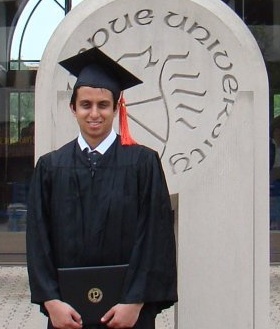m (added garvis to wav files) |
|||
| (2 intermediate revisions by the same user not shown) | |||
| Line 1: | Line 1: | ||
| + | == Introduction == | ||
| + | by Sam Garvis | ||
| + | |||
| + | For my project I wanted to have Matlab take in phoneme values as specified by the user then repeat them back through audio based on the wav files I created of each phoneme. Although creating the files was slightly difficult due to constraints on what Matlab could use I was able to finish the project. | ||
| + | |||
| + | == How it was done == | ||
| + | After recording every phoneme I allocated each file to a variable name. This name could be called by the user when they input their text for speech conversion. From there I combined the full text converted speech into one double variable that would be input into sound() with a specified frequency. | ||
| + | This would be plotted on a 2-D graph to show how the speech looked. | ||
| + | |||
| + | == Issues with project == | ||
| + | Due to how I converted my recordings from mp3 to wav there was a required size for it to be noticed as a file. As such some of the files have been adjusted to allow for conversion, most files done this way where the unvoiced sounds as lengthening them is very difficult. | ||
| + | |||
| + | == Results == | ||
| + | The combinations of phonemes that humans use are more complicated than we realize and thanks to our ability to modulate our voice, add inflections to our words, and many other vocal abilities allows us to speak so well. This is proven when compared to how a computer would speak given the English phonemes and the same speech. | ||
| + | |||
%% Information | %% Information | ||
% Here is the text2speech program for Sam Garvis, this program will only | % Here is the text2speech program for Sam Garvis, this program will only | ||
| Line 4: | Line 19: | ||
% (via wav files) to add more sounds and or edit current sounds. | % (via wav files) to add more sounds and or edit current sounds. | ||
| + | Matlab code | ||
| + | ----------------------------------------------------------------------------- | ||
% added length to certain files in order for them to be picked up | % added length to certain files in order for them to be picked up | ||
% by audio converter | % by audio converter | ||
| Line 64: | Line 81: | ||
ylabel('Amplitude') | ylabel('Amplitude') | ||
% example: ha eh ll O wu er ll du - hello world | % example: ha eh ll O wu er ll du - hello world | ||
| + | |||
| + | Wav Files | ||
| + | [[Media:A_garvis.wav]] | ||
| + | [[Media:aa_garvis.wav]] | ||
| + | [[Media:ar_garvis.wav]] | ||
| + | [[Media:aw_garvis.wav]] | ||
| + | [[Media:bu_garvis.wav]] | ||
| + | [[Media:ch_garvis.wav]] | ||
| + | [[Media:du_garvis.wav]] | ||
| + | [[Media:E_garvis.wav]] | ||
| + | [[Media:eh_garvis.wav]] | ||
| + | [[Media:er_garvis.wav]] | ||
| + | [[Media:ff_garvis.wav]] | ||
| + | [[Media:gu_garvis.wav]] | ||
| + | [[Media:ha_garvis.wav]] | ||
| + | [[Media:I_garvis.wav]] | ||
| + | [[Media:ii_garvis.wav]] | ||
| + | [[Media:jj_garvis.wav]] | ||
| + | [[Media:ks_garvis.wav]] | ||
| + | [[Media:ku_garvis.wav]] | ||
| + | [[Media:kw_garvis.wav]] | ||
| + | [[Media:ll_garvis.wav]] | ||
| + | [[Media:mm_garvis.wav]] | ||
| + | [[Media:ng_garvis.wav]] | ||
| + | [[Media:nn_garvis.wav]] | ||
| + | [[Media:O_garvis.wav]] | ||
| + | [[Media:oa_garvis.wav]] | ||
| + | [[Media:oo_garvis.wav]] | ||
| + | [[Media:ou_garvis.wav]] | ||
| + | [[Media:ouh_garvis.wav]] | ||
| + | [[Media:pu_garvis.wav]] | ||
| + | [[Media:rr_garvis.wav]] | ||
| + | [[Media:sh_garvis.wav]] | ||
| + | [[Media:ss_garvis.wav]] | ||
| + | [[Media:th_garvis.wav]] | ||
| + | [[Media:tu_garvis.wav]] | ||
| + | [[Media:U_garvis.wav]] | ||
| + | [[Media:uh_garvis.wav]] | ||
| + | [[Media:vv_garvis.wav]] | ||
| + | [[Media:wu_garvis.wav]] | ||
| + | [[Media:yu_garvis.wav]] | ||
| + | [[Media:zh_garvis.wav]] | ||
| + | [[Media:zz_garvis.wav]] | ||
Latest revision as of 15:50, 24 April 2017
Introduction
by Sam Garvis
For my project I wanted to have Matlab take in phoneme values as specified by the user then repeat them back through audio based on the wav files I created of each phoneme. Although creating the files was slightly difficult due to constraints on what Matlab could use I was able to finish the project.
How it was done
After recording every phoneme I allocated each file to a variable name. This name could be called by the user when they input their text for speech conversion. From there I combined the full text converted speech into one double variable that would be input into sound() with a specified frequency. This would be plotted on a 2-D graph to show how the speech looked.
Issues with project
Due to how I converted my recordings from mp3 to wav there was a required size for it to be noticed as a file. As such some of the files have been adjusted to allow for conversion, most files done this way where the unvoiced sounds as lengthening them is very difficult.
Results
The combinations of phonemes that humans use are more complicated than we realize and thanks to our ability to modulate our voice, add inflections to our words, and many other vocal abilities allows us to speak so well. This is proven when compared to how a computer would speak given the English phonemes and the same speech.
%% Information % Here is the text2speech program for Sam Garvis, this program will only % work with a folder of wav files for text2speech use. It can be edited % (via wav files) to add more sounds and or edit current sounds.
Matlab code
% added length to certain files in order for them to be picked up % by audio converter
%% Sites used
% http://www.auburn.edu/academic/education/reading_genie/spellings.html
% https://online-voice-recorder.com/
% http://online-audio-converter.com/
% https://www.mathworks.com/help/matlab/ref/audioread.html
% https://www.mathworks.com/help/matlab/ref/dir.html
% https://www.mathworks.com/help/matlab/import_export/process-a-sequence-of-files.html
% https://www.mathworks.com/help/matlab/ref/fileparts.html
% https://www.mathworks.com/help/matlab/ref/genvarname.html
%% Loading data from folder clear,clc % clear space
fs = 44100; % frequency
phonems = dir('*.wav'); % checks current directory for .wav files numfiles = length(phonems); % finds number of wav files
% converts each wav file into its coresponding variable with name for i = 1:numfiles
titles = phonems(i,1).name; [~,sound_name,ext] = fileparts(titles); eval([sound_name '= audioread(phonems(i,1).name);']);
end
%input section input_phonems = ['Input the word you want in the form\n of the phonems shown'...
'as wav files with\n 1 space inbetween each phonem\n'];
% text = input(input_phonems,'s');
text = 'ha eh ll O wu er ll du th ii ss wu aa eh zz du nn bu I ss aa mm gu ar vv ii ss'; % this is here for the example
parts = strsplit(text); % splits text into readable parts
speech = []; % creates speech bracket space
% adds on to previous speech in order to make the speech for j = 1:length(parts)
eval(['section = ',char(parts(j)),';']); % evaluates each section and returns the double struct speech = [speech; section];
end
sound(speech,fs) % plays text plot(speech) title('Speech') xlabel('time (s)') ylabel('Amplitude') % example: ha eh ll O wu er ll du - hello world
Wav Files Media:A_garvis.wav Media:aa_garvis.wav Media:ar_garvis.wav Media:aw_garvis.wav Media:bu_garvis.wav Media:ch_garvis.wav Media:du_garvis.wav Media:E_garvis.wav Media:eh_garvis.wav Media:er_garvis.wav Media:ff_garvis.wav Media:gu_garvis.wav Media:ha_garvis.wav Media:I_garvis.wav Media:ii_garvis.wav Media:jj_garvis.wav Media:ks_garvis.wav Media:ku_garvis.wav Media:kw_garvis.wav Media:ll_garvis.wav Media:mm_garvis.wav Media:ng_garvis.wav Media:nn_garvis.wav Media:O_garvis.wav Media:oa_garvis.wav Media:oo_garvis.wav Media:ou_garvis.wav Media:ouh_garvis.wav Media:pu_garvis.wav Media:rr_garvis.wav Media:sh_garvis.wav Media:ss_garvis.wav Media:th_garvis.wav Media:tu_garvis.wav Media:U_garvis.wav Media:uh_garvis.wav Media:vv_garvis.wav Media:wu_garvis.wav Media:yu_garvis.wav Media:zh_garvis.wav Media:zz_garvis.wav