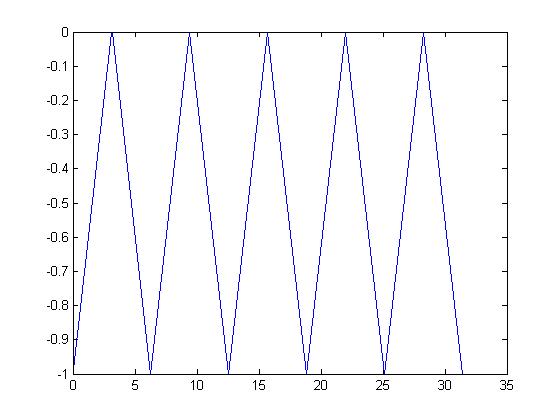| Line 1: | Line 1: | ||
| + | Sound file [[Image:Example_ECE301Fall2008mboutin.jpg]] | ||
== MATLAB code == | == MATLAB code == | ||
Latest revision as of 11:40, 2 September 2008
MATLAB code
% Ben Laskowski (blaskows@purdue.edu)
% September 5, 2008
% ECE301 Section 2 HW1
%
% This file is supposed to reverse and slow a wav file for extraction of
% alleged subliminal messages.
% Begin by clearing the output console and all memory.
clear;
clc;
%Open the wave file and get its length, sample size, and sampling rate
[data,fs,nbits]=wavread('jpforward.wav');
%Play the file once normally
disp('Playing the unaltered file...')
wavplay(data,fs);
%Reverse the file, play it, and write it out
Length=size(data);
MaxCount=Length(1);
reversedata=zeros(MaxCount,1);
for counter=MaxCount:-1:1
reversedata(MaxCount-counter+1,1)=data(counter);
end
disp('Playing reverse at normal speed...');
wavplay(reversedata,fs);
%To slow the original data, we can just write out the reversed data with
% a fraction of the correct sampling rate.
disp('Playing reverse at 67% speed...');
wavwrite(reversedata,fs/1.5,nbits,'jpreverseslow.wav');
wavplay(reversedata,fs/1.5);