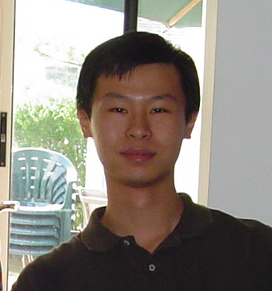| (One intermediate revision by the same user not shown) | |||
| Line 3: | Line 3: | ||
% Professor Mimi Boutin | % Professor Mimi Boutin | ||
| − | % Part 1 | + | % Part 1 <br> |
| − | clear | + | clear<br> |
| − | clc | + | clc<br> |
| − | delta = 0.00005; | + | delta = 0.00005;<br> |
% A loop is made to separate Question 1 into 3 parts<br> | % A loop is made to separate Question 1 into 3 parts<br> | ||
| + | |||
for p = 1:3 | for p = 1:3 | ||
if p ==2 | if p ==2 | ||
| Line 56: | Line 57: | ||
end | end | ||
| − | [[Media:Normal melody.wav]]<br> | + | [[Media:Normal melody.wav]] <br> |
[[Media:Faster melody.wav]]<br> | [[Media:Faster melody.wav]]<br> | ||
[[Media:Transformation x(2t).wav]]<br> | [[Media:Transformation x(2t).wav]]<br> | ||
| − | % Part 2 | + | % Part 2<br> |
| − | clear | + | |
| − | clc | + | clear<br> |
| − | % Use wavread to read and store the Beatles song | + | |
| − | [song,Fs] = wavread('Beatles.wav'); | + | clc<br> |
| − | song_reversed = flipud(song); % this will flip the song and play it in reverse | + | % Use wavread to read and store the Beatles song<br> |
| − | sound(song_reversed,Fs); | + | [song,Fs] = wavread('Beatles.wav');<br> |
| + | song_reversed = flipud(song); % this will flip the song and play it in reverse <br> | ||
| + | sound(song_reversed,Fs);<br> | ||
| − | The song played in forward say "Number Nine". | + | The song played in forward say "Number Nine".<br> |
| − | When it is played in reversed the sound that comes out is "Turn me on dead man". | + | When it is played in reversed the sound that comes out is "Turn me on dead man".<br> |
Latest revision as of 07:54, 19 January 2011
% Sharifah Fareena Aljunid % BME 301 Homework 1 % Professor Mimi Boutin
% Part 1
clear
clc
delta = 0.00005;
% A loop is made to separate Question 1 into 3 parts
for p = 1:3
if p ==2
bpm = 112*2; % indicating the tune will be twice as fast
else
bpm = 112; % normal beats per minute
end
% Calculation to determine the length of the in seconds
H = 0:delta:(2*60/bpm);
Q = 0:delta:(1*60/bpm);
E = 0:delta:(0.5*60/bpm);
DQ = 0:delta:(1.5*60/bpm);
% Part 3, rescaling the frequency of A4
if p == 3
fa = 880; % the frequency is double the original as y(t) = x(2t)
else
fa = 440; % original frequency of A4
end
% Calculation of the frequency of any note related to the frequency of A4
fG = 2^(-2/12)*fa;
fC = 2^(3/12)*fa;
fBf = 2^(1/12)*fa;
fDf = 2^(4/12)*fa;
% Calculation of all note length using a sine wave
GQ = sin(2*pi*fG*Q);
BfQ = sin(2*pi*fBf*Q);
CDQ = sin(2*pi*fC*DQ);
DfE = sin(2*pi*fDf*E);
CH = sin(2*pi*fC*H);
% The tune of the song to be played
z = [GQ, BfQ, CDQ, GQ, BfQ, DfE, CH, GQ, BfQ, CDQ, BfQ, GQ];
sound(z,1/delta);
% Adjust song according to what is asked for in Question 1
if p == 1
wavwrite(z,1/delta,32,'Normal melody')
elseif p == 2
wavwrite(z,1/delta,32,'Faster melody')
else
wavwrite(z,1/delta,32,'Transformation x(2t)')
end
end
Media:Normal melody.wav
Media:Faster melody.wav
Media:Transformation x(2t).wav
% Part 2
clear
clc
% Use wavread to read and store the Beatles song
[song,Fs] = wavread('Beatles.wav');
song_reversed = flipud(song); % this will flip the song and play it in reverse
sound(song_reversed,Fs);
The song played in forward say "Number Nine".
When it is played in reversed the sound that comes out is "Turn me on dead man".