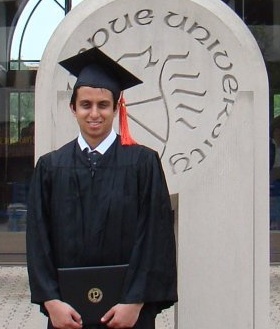| Line 2: | Line 2: | ||
Rhea has many facets, and a single page is certainly not enough to describe them all. But since everybody is busy, here is a quick summary. | Rhea has many facets, and a single page is certainly not enough to describe them all. But since everybody is busy, here is a quick summary. | ||
| + | ---- | ||
| + | == Cool Software, Programs, and initiatives == | ||
| + | *[[Writer in residence|Writers-in-residence]]: selected students writing learning material for a stipend. | ||
| + | *[[Peer legacy|Peer Legacy]]: Purdue students sharing reflections about the classes they took with future students | ||
| + | *[[Collective_Table_of_Formulas|Collective Table of Formulas]] All formulas in one place, for quick access anytime! | ||
| + | *[[About_the_dropbox|Dropbox]]: convenient electronic homework collection and file storage. | ||
| + | *[[About_Peer_Review|Homework peer review system]] Let students grade each other's homework. | ||
| + | *[[About liaisons|Liaison Program]]: Alumni and Industry partners helping students to learn! | ||
| + | *[[Project_ROAR:Rhea_Online_Testing_Resource|Roar]]: Online test/homework taking software developed by students (first version). | ||
---- | ---- | ||
== Student Contributed Learning Material == | == Student Contributed Learning Material == | ||
| Line 27: | Line 36: | ||
*[[Graduate Studies in Mathematics|How to get through math grad school at Purdue]]. | *[[Graduate Studies in Mathematics|How to get through math grad school at Purdue]]. | ||
---- | ---- | ||
| − | == [[List of Course Wikis| | + | == Learn How to Use Rhea == |
| + | *[[How to use Rhea|Where to begin]] | ||
| + | *Various Help Page: | ||
| + | **[[Media:RheaManual.pdf|Rhea Help Manual]] by Nate Orlo | ||
| + | **[[Help:Contents|Basic help]] | ||
| + | **[[How to add elements to a page]] | ||
| + | **[[How to type Math Equations]] | ||
| + | **[[How to create different fonts]] | ||
| + | **[[How to list the recent changes for a given course]] | ||
| + | *[[Ideas for Instructors|How to use Rhea - for instructors]] | ||
| + | *[[Ideas for students|How to use Rhea - for students]] | ||
| + | *[[Sandbox]]: a place to experiment at will. | ||
| + | ---- | ||
| + | == [[List of Course Wikis|ClassWikis]]== | ||
Many classes on campus use Rhea to host their [[List of Course Wikis|course wiki]]. Here are a few examples: | Many classes on campus use Rhea to host their [[List of Course Wikis|course wiki]]. Here are a few examples: | ||
*[[2010_Fall_MA_265_Walther|MA265 Fall 2010 Prof. Walther]] | *[[2010_Fall_MA_265_Walther|MA265 Fall 2010 Prof. Walther]] | ||
| Line 33: | Line 55: | ||
*[[MA301_(Fall2009MKummini)|MA301 Fall 2009 Prof. Kummini]] | *[[MA301_(Fall2009MKummini)|MA301 Fall 2009 Prof. Kummini]] | ||
You can find a list of all [[List of Course Wikis|course wikis]] organized by year and semester [[List of Course Wikis|here]]. | You can find a list of all [[List of Course Wikis|course wikis]] organized by year and semester [[List of Course Wikis|here]]. | ||
| − | |||
| − | |||
| − | |||
| − | |||
| − | |||
| − | |||
| − | |||
| − | |||
| − | |||
| − | |||
| − | |||
| − | |||
---- | ---- | ||
==Solved problems and [[Collective_problem_solving_why_and_how_to|Collective Problem Solving]]== | ==Solved problems and [[Collective_problem_solving_why_and_how_to|Collective Problem Solving]]== | ||
| Line 90: | Line 100: | ||
*[[Media:posterwebsiterhea.pdf|Poster to advertise Rhea's website]] | *[[Media:posterwebsiterhea.pdf|Poster to advertise Rhea's website]] | ||
---- | ---- | ||
| − | + | ||
| − | + | ||
| − | + | ||
| − | + | ||
| − | + | ||
| − | + | ||
| − | + | ||
| − | + | ||
| − | + | ||
| − | + | ||
| − | + | ||
---- | ---- | ||
== Useful Categories == | == Useful Categories == | ||
Revision as of 04:36, 7 May 2012
Contents
- 1 Table of Content
- 1.1 Cool Software, Programs, and initiatives
- 1.2 Student Contributed Learning Material
- 1.3 Learn How to Use Rhea
- 1.4 ClassWikis
- 1.5 Solved problems and Collective Problem Solving
- 1.6 Virtual Poster Sessions
- 1.7 Group Pages
- 1.8 Collectively Created Presentations
- 1.9 Discussion Topics
- 1.10 About Rhea and Rhea's software
- 1.11 Useful Categories
- 1.12 Archives
Table of Content
Rhea has many facets, and a single page is certainly not enough to describe them all. But since everybody is busy, here is a quick summary.
Cool Software, Programs, and initiatives
- Writers-in-residence: selected students writing learning material for a stipend.
- Peer Legacy: Purdue students sharing reflections about the classes they took with future students
- Collective Table of Formulas All formulas in one place, for quick access anytime!
- Dropbox: convenient electronic homework collection and file storage.
- Homework peer review system Let students grade each other's homework.
- Liaison Program: Alumni and Industry partners helping students to learn!
- Roar: Online test/homework taking software developed by students (first version).
Student Contributed Learning Material
One of the core functions of Rhea is to enable students to create and share learning material with other students (and the rest of the world!). There are many different types of learning material, such as:
- Collective tables of formulas: A large table of formulas, with cross-links to relevant Rhea pages, compiled by students and used in many courses around campus.
- Collective Problem Solving: sharing solutions on a common page and giving each other feedback is a great way to help each other learn!
- Bonus point student projects: a great way for instructors to encourage their students to do more, and for departments to scout for hidden talent among their students!
- Lecture Notes: taken by students and neatly typed.
- Student-led Recitations Notes
- How to's: detailed instructions written by students who learned it the hard way and want to share their newly gained knowledge with the rest of the world.
Here are a few notable pages created by students:
- Honors project for linear algebra
- Generating music using MATLAB (Pachelbel Canon)
- Similarity analysis of images
- A guide to partial fraction expansion
- Learn about Tetris.
- This MA 181 page about Leibniz's slowly converging series led to an REU in mathematics for John Mason and Josh Hunsberger (under the direction of Prof. Steve Bell). See page 14 of the Math Department newsletter) for more details.
- A Program to compute generators that can be used in MA375.
- Look at this cool way to display code here!
- Fascinating exploration of the imaginary number i
- A hilarious disclaimer for a math class
- Travis Safford playing Hail Purdue with Matlab
- How to get through math grad school at Purdue.
Learn How to Use Rhea
- Where to begin
- Various Help Page:
- How to use Rhea - for instructors
- How to use Rhea - for students
- Sandbox: a place to experiment at will.
ClassWikis
Many classes on campus use Rhea to host their course wiki. Here are a few examples:
You can find a list of all course wikis organized by year and semester here.
Solved problems and Collective Problem Solving
Learn what collectve problem solving is on this page. Below are a few examples of collectively solved problems:
- Computing the Discrete Fourier Transform
- Computing the z-transform of a DT signal
- Fourier transform of a sampling
- Computing the z-transform and its ROC
Rhea also contains pages where topic specific solved problems (most by students) are listed, such as
Instructors: increase the effectiveness of your teaching by discussing problem solutions online with your students. Keep these discussions for future reference and cross-posting. Here are some examples:
- Practice problems on probabilities
- Practice problems on "Signals and Systems"
- Practice problems on "Digital Signal Processing"
Click to get a list of all problem solution pages featured on Rhea.
Virtual Poster Sessions
Increase the impact of your posters by creating a virtual poster session on Rhea. It's quick and easy if you already have a pdf file for your posters!
- CSESC 2010 - Computational Sciences and Engineering Student Conference
- Virtual Poster Session for the Vaccine Project
Group Pages
Student groups, special projects, and researh groups can create a Rhea page to coordinate the activities of the group, facilitate communications, and reach out to the Purdue community and beyond. Here are some group pages:
Collectively Created Presentations
With Rhea's wiki, you can work as a group to create a presentation. It is easy to add pictures, videos and hyperlinks, and you can make use of existing Rhea pages to enrich your presentation. When it's time to present, simply open your favorite web browser and present directly from the Rhea website. Here is an example:
Discussion Topics
- Do Purdue Professors do enough to prevent cheating?
- For or against using +/- grades?
- Let's discuss the availability of hw solutions online: Is it ethical to use them? Is it useful to use them? What should Professor's policy be about using them?
- Click here to view all discussion topics
About Rhea and Rhea's software
- Rhea Bounties
- Issues with Rhea
- Short Rhea presentation focusing on student-driven development model
- Short Rhea presentation including liaison concept
- 10 minute presentation at ECE Faculty meeting, April 2010
- Poster to advertise Rhea's website
Useful Categories
- virtual poster session
- presentation
- Announcement
- Industry Presentations
- Programming Tips
- List
- Click here to view all categories