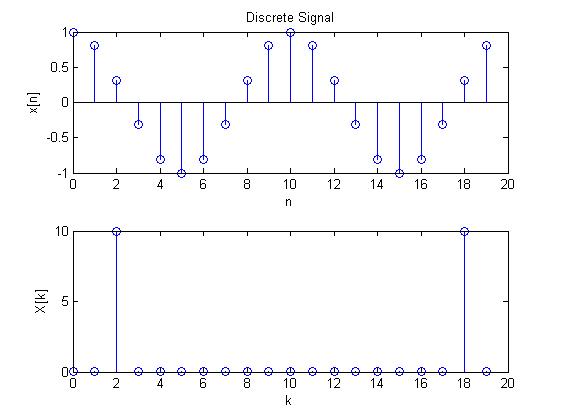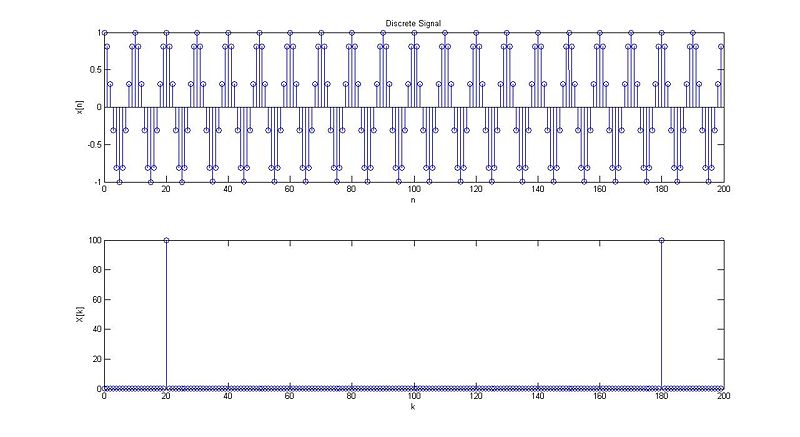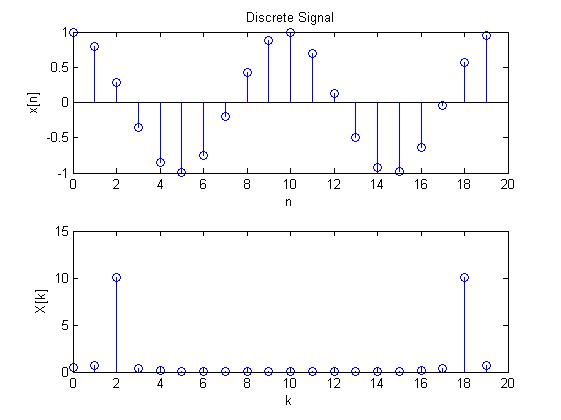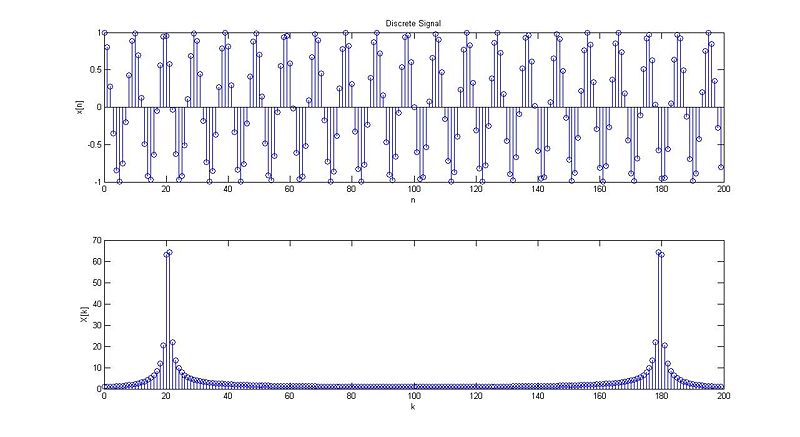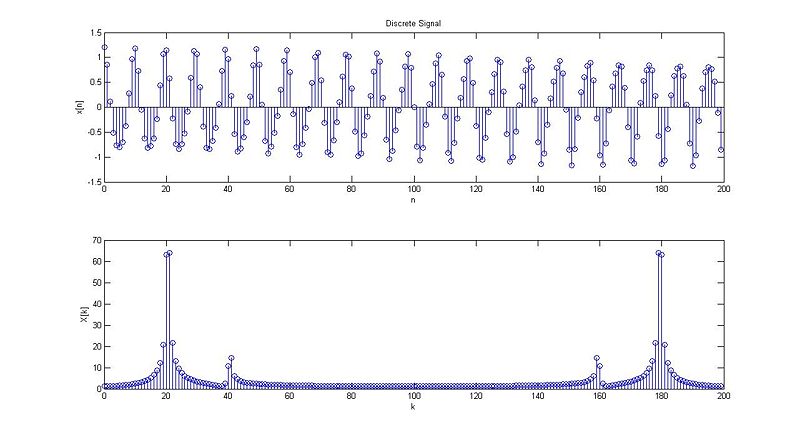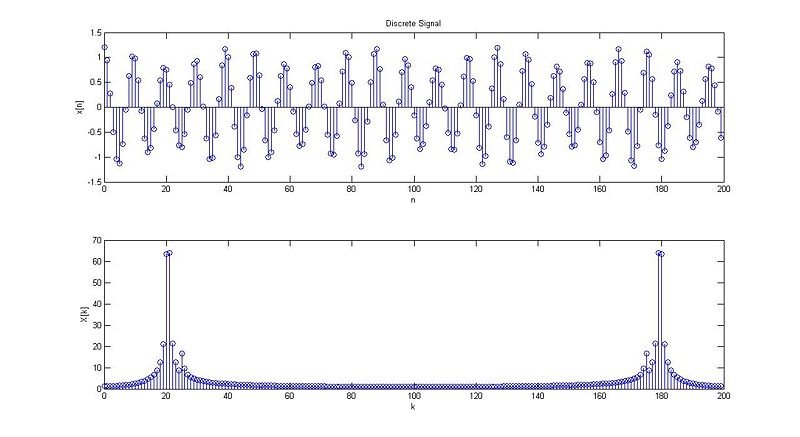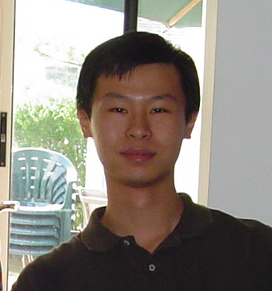| Line 31: | Line 31: | ||
case 4: | case 4: | ||
| − | [[Image:HW6_Q1_Case4]] | + | [[Image:HW6_Q1_Case4.jpg|800px]] |
case 5: | case 5: | ||
| − | [[Image:HW6_Q1_Case5]] | + | [[Image:HW6_Q1_Case5.jpg|800px]] |
case 6: | case 6: | ||
| − | [[Image:HW6_Q1_Case6]] | + | [[Image:HW6_Q1_Case6.jpg|800px]] |
------------------------------------ | ------------------------------------ | ||
Revision as of 02:01, 19 October 2010
Homework 6 Solution
Q1.
Assign the value of parameters and then call the function signalDFT
For example, in case 6 type following command in the command window of Matlab:
N=20;
w1=0.62831853;
k=0.2;
w2=0.79168135;
[x,X]=signal(w1,w2,k,N);
Plot result:
Q2.
Q3.
Q4.
Q5.
Q6.
Q7.