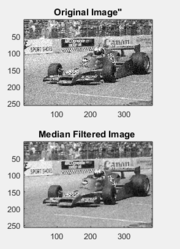Contents
[hide]*. Introduction
we will learn how to use visual technique in Matlab to Smooth and Sharpen an image .
1. Image Smoothing
The idea behind image smoothing is to use a lowpass filter in order to enhance the look of an image. However, a 3X3 median filter is the filter we are going to use in this operation.
The Median filter matlab code is provided below
_ _ _ _ _ _ _ _
function [ y ] = medianFilter(x)
[m,n]=size(x);
y=x;
for x=2:(m-1)
for y=2:(n-1)
y(x,y)=median(median(x(x-1:x+1,y-1:y+1)));
end
end
_ _ _ _ _ _ _ _
Now we are going to use an example to show image smoothing using the Median filter.
noise1=imread('noise1.tif') noise1_MF=medianFilter(noise1)
figure(1) subplot(2,1,1) image(noise1) colormap(gray(256)) axis('image') title('Original Image"') subplot(2,1,2) image(noise1_MF) colormap(gray(256)) axis('image') title('Median Filtered Image ')
2. Image Sharpening
The idea behind the sharpening technique is to show more details of the image. However, we will use a Gaussian filter to enhance the images.
The Gaussian filter matlab code is provided below
_ _ _ _ _ _ _ _ _ _
function [ d ] = gaussFilter( N, var )
%% where N decides the size of the filter %% var decides the variance of the filter
d=zeros(N)
for n=1:N
for m=1:N
d(n,m)=exp(-((n-(N+1)/2)^2+(m-(N+1)/2)^2)/(2*var^2))
end
end
c=sum(sum(d))
d=d./c
end
_ _ _ _ _ _ _ _ _ _
Now we will show an example of using the Gaussian filter.
f=imread('blur.tif') f=double(f) h=gaussFilter(5,1)
figure(1) subplot(2,1,1) image(f) colormap(gray(256)) axis('image') title('original image')
alpha=10 beta=9
%% alpha and beta are positive constants such that alpha - beta = 1
g2=(alpha.*f)-(beta.*(filter2(h,f)))
subplot(2,1,2) image(g2) colormap(gray(256)) axis('image') title('sharpened image with \alpha = 10 & \beta = 9')
References
Purdue University, "ECE438 - Digital Signal Processing with Applications1ECE438 - Laboratory 10:Image Processing," Purdue University October 6, 2010.