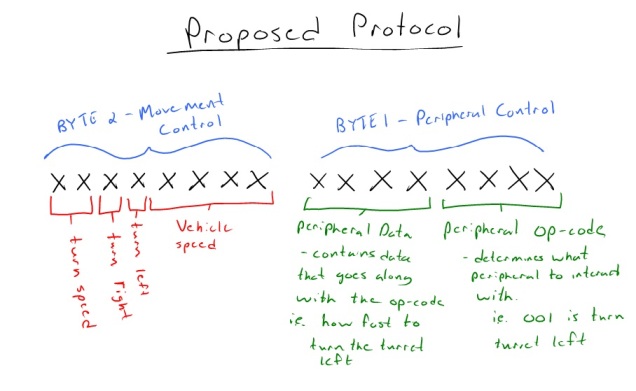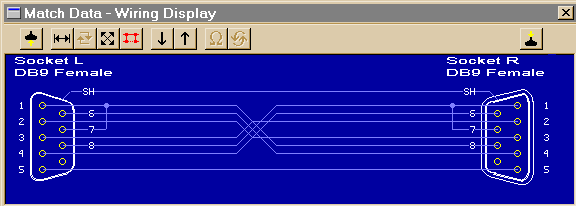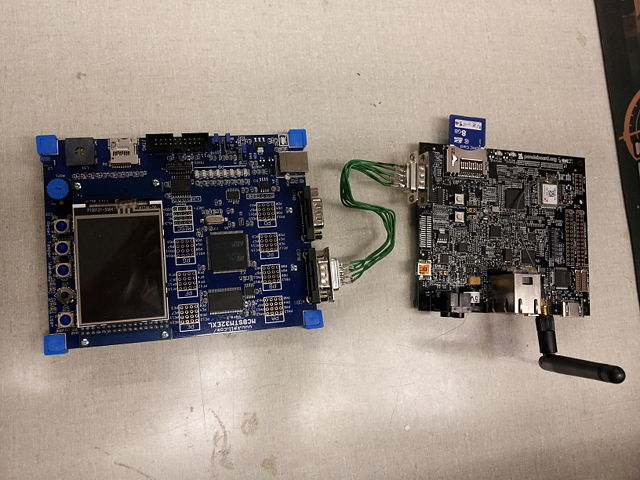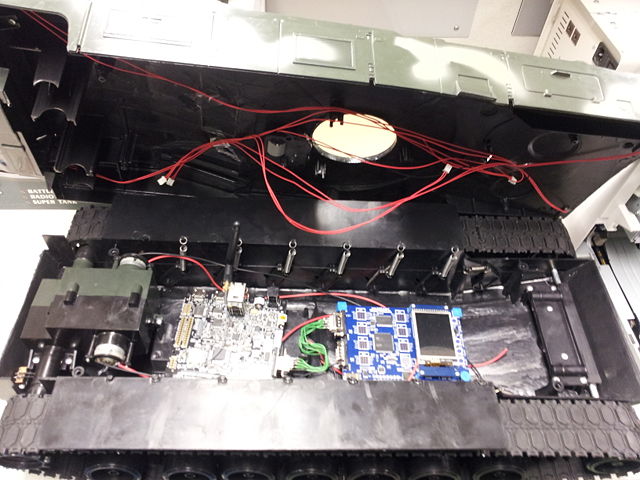Contents
- 1 Kin Chin Chua - Design Notebook
- 1.1 Week of Sept. 05, 2011
- 1.2
- 1.3 Week of Sept. 12, 2011
- 1.4 Week of Sept. 19, 2011
- 1.5 Week of Sept. 26, 2011
- 1.6 Week of Oct. 3, 2011
- 1.7 Week of Oct. 10, 2011
- 1.8 Week of Oct. 17, 2011
- 1.9 Week of Oct. 24, 2011
- 1.10 Week of Oct. 31, 2011
- 1.11 Week of Nov. 7, 2011
- 1.12 Week of Nov. 14, 2011
- 1.13 Week of Nov. 21, 2011
- 1.14 Week of Nov. 28, 2011
- 1.15 Week of Dec. 5, 2011
Kin Chin Chua - Design Notebook
Week of Sept. 05, 2011
Sept. 07 (Wed):
- attended kick-off meeting
Week of Sept. 12, 2011
Sept. 16 (Fri):
- attended weekly meeting
Week of Sept. 19, 2011
Sept. 21 (Wed) ~1.5 hour :
- participated in teleconference with HKUST
Sept. 23 (Fri):
- attended weekly-meeting
Week of Sept. 26, 2011
Sept. 28 (Wed) ~1 hour:
- attended group meeting:
- Designed and drew a block diagram for the control system.
- Discussed about some processors and TI microcontroller.
Sept 29 (Thurs) ~1.5 hour:
- Looked over the TI microcontrollers with Arm cortex M3 processor suggested by Scott and Jason
- Searched online for other microcontroller board such as Arduino Fio.
- Found a webpage introducing a similar project (WIFI Robot) and thought it might be a good reference
~ Instead of internet, the robot was controlled by the user by connecting a laptop to the router mounted on the robot wirelessly.
~ It also has video feed, so that the robot can be controlled even it is out of sight.
Sept. 30 (Fri):
- attended weekly-meeting
Week of Oct. 3, 2011
Oct. 6 (Thurs) ~2 hours:
- attended group meeting
- Designed a draft of poster for VIP poster session
Oct. 7 (Fri):
- attended weekly-meeting
Week of Oct. 10, 2011
Oct. 14 (Fri):
- Search for some network cameras that might be useful such as: (~1.5 hours)
~ http://www2.panasonic.com/consumer-electronics/shop/Computers-Networking/Network-Cameras/Residential-IP-Network-Cameras/model.BL-C1A_11002_7000000000000005702
~ http://www.brickhousesecurity.com/vivotek-pt7137.html
~ I found that some cameras are not bad but too expensive.
- attended weekly-meeting
Week of Oct. 17, 2011
Oct. 18 (Tues) ~3 hours:
- attended group meeting
- decided to take a tank as the vehicle platform as it has more space for us to put things on
- decided on wireless transceiver
- decided to use push buttons and IR sensors to counter the situation might happen when there is a delay on receiving video.
- some difficulties are encounterred while deciding to use an IP or network camera such as:
~ it is difficult to feed the video to our server since specific software or webpage is required for most of the IP cameras
~ ip address of an IP camera has to be assigned manually
- We also tried to program the microcontroller board and we managed to print our names on it.
Oct. 19 (Wed) ~2 hours:
- met with the group to set up a lab bench in EE63
- attended VIP poster session
Oct. 20 (Thurs) ~ 1.5 hours:
- Read the reference manual of the microcontroller board we are using
- Read more about the terms like A/D, PMW, SPI, UART, etc.
Oct 21 (Fri):
- attended weekly-meeting
Week of Oct. 24, 2011
Oct. 25 (Tues) ~3.5 hours:
- attended group meeting
- tried to search for some useful cmos cameras
- realized that the transfer rate of a cmos camera is too high (about a few Megabytes/s)
- task: try to find for cmos camera that would output M-JPEG or M-PEG
- wrote a list for all possible peripherals and interfaces which would be needed for the project
Oct. 28 (Fri):
- tried to search for cmos camera that would output M-PEG or M-JPEG but didn't find anything useful. There are quite a few IP cameras that output M-JPEG though. (~1 hour)
- attended weekly-meeting
Week of Oct. 31, 2011
Nov. 2 (Wed) ~ 45 minutes:
- continue working on the draft of the list for design review made by Scott and Chris
Nov. 3 (Thurs) ~ 4 hours:
- attended group meeting.
- designed a cicuit to drive the motor by PWM output, only problem was the microcontroller board is not providing stable output voltage (4.4V or 0.7V)
- Chris and I finalized the list of the topics for design review.
Nov.4 (Fri):
- attanded weekly-meeting
Week of Nov. 7, 2011
Nov. 8 (Tues) ~ 3 hours:
- attended group meeting to work on the powerpoint slides for design review.
- I personally worked on the slides for remote controller and sensors.
Nov. 10 (Thurs) ~ 2 hours:
- participated in tele-conference with HKUST
Nov. 11 (Fri) ~ 2 hours:
- practised design review presentation with group
- attended design review.
Week of Nov. 14, 2011
Nov. 15 (Tues) ~ 1.5 hours:
- attended group meeting
- Scoot, Chris and I worked on and improved the protocol proposed by HKUST.
- We felt that the proposed protocol doesn't have any combination for any additional peripheral so we decided to have have 16 bit instructions where every combination has different instruction
- However, we realized that this design does not help when the user wants to have different instruction at 1 time, eg move forward and turning at the same time.
- Hence, we came out with the protocol as the picture below:
- Meanwhile, Jason was working on the pandaboard and trying to get a webcam (Creative vf0520) to work with the pandaboard.
- More research on getting Creative vf0520 to work with Ubuntu to be done.
Nov. 17 (Thurs) ~ 1 hour:
- participated in tele-conference with HKUST
- discussed about the proposed protocols from both sides.
Nov. 18 (Fri) ~ 1 hour:
- attended weekly-meeting
- I was assigned to work on the serial connection of the microcontroller via RS232.
Week of Nov. 21, 2011
Nov. 23 (Wed) ~ 2 hours:
Since I have no experience working on a microcontroller, I started reading some article and forum regrading interfacing mircocontroller and RS232
- http://www.edaboard.com/thread150309.html
- http://www.camiresearch.com/Data_Com_Basics/RS232_standard.html
Week of Nov. 28, 2011
Nov. 28 (Mon) ~ 4.5 hours:
Met with group.
- I tried to work on the serial port (USART) of the microcontroller with Jason's help.
- I also read a tutorial about "Programming STM32 USART using GCC" which Matt found online.
http://www.embedds.com/programming-stm32-usart-using-gcc-tools-part-1/
- I couldn't get anything done for the USART, then Matt came and worked with me since he has more experience than I do.
- Then, Chris and I read more about H-bridge and tried to get some sample circuits online
http://www.bobblick.com/techref/projects/hbridge/hbridge.html
http://www.mcmanis.com/chuck/robotics/tutorial/h-bridge/bjt-bridge.html
- Accomplishments:
We got the serial ports of both pandaboard and microcontroller (MCBSTM32EXL) working while interfacing with computer.
- Problem:
Failed to get the pandaboard and microcontroller interfacing with each other.
Nov. 29 (Tues) ~ hours:
Worked with Jason to get the pandaboard and microcontroller communicate with each other.
- We made a RS232 male-to-male cable as the connection below:
- The pictures below are the connection between pandaboard and microcontroller, the boards inside the vehicle:
- I wrote a simple code based on what we designed for dual H-bridge setup and programmed it into the microcontroller.
- The LEDs on the microcontroller showed the correct output that we expected. It means everything works fine now.
- The only tasks we left:
- get the boards to drive the motors through H-bridges
- the power supply for the boards.
- Jason is working on the java-script for the pandaboard to get the pandaboard set-up automatically when power is supplied to it. e.g. connect to internet, email IP address to user.
Nov. 30 (Wed) ~ 1.5 hour:
- Helped Jason to work on the H-bridges.
- We managed to drive the motor (clockwise and anticlockwise) from the web server, via the microcontroller and pandaboard.
Dec. 1 (Thurs) ~ 3 hours:
- attended the teleconference with UST, Hong Kong.
- design a control system to achieve the purpose of collaboration between Purdue and UST before next teleconference
- more details to be discuss on the protocol
- met with group to work again after teleconference
- Jason, Scott and Chris got all the electronics set up in the vehicle.
- Jason and I fixed the minor problems of the control system (direction of vehicle's movement)
- The webcam is not stable, it works some time but not all the time. I am guessing the power supplied from the pandaboard to the webcam might be insufficient.
Dec. 2 (Fri) ~ 2 hours:
- participated in the demo of the project for Dr. Johnson, Dr. Swabey, and Dr. Krogmeier.
- attended weekly-meeting
- I managed to connect to the tank and control the tank from my apartment after my laptop was connected to vpn.
- Below is the website for setting-up the Purdue University SSL VPN service:
Week of Dec. 5, 2011
Dec. 6 (Tues) ~ 2 hours:
- Met with group to make the outline of the final report and discuss about the protocol and system architecture.
Dec. 8 (Thurs) ~ 2 hours:
- Attended group meeting and discussed about the overall system architecture with Dr. Johnson although it was supposed to be a tele-conference with UST but none of their members showed up.
- Delegated parts of final report.
- I will be writing on the parts of System Architecture and Vehicle Platform.
Dec. 9 (Fri):
- attended weekly meeting